Toggle Root Access
By default, Root access is disabled when creating a new application user on the server. If you need to grant root privileges for specific tasks, ServerAvatar allows you to toggle Root access for individual application users from the server panel.
Follow these steps to enable or disable Root access for an application user:
Step 1: Log in to your ServerAvatar account.
Step 2: Click on the Server Dashboard button.
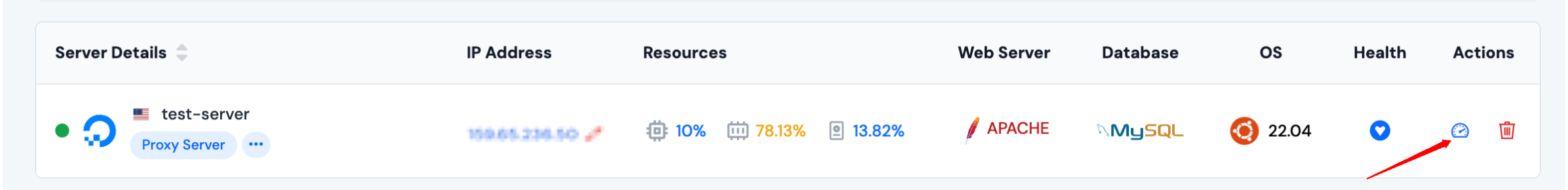
Step 3: On the left-hand sidebar of the Server Panel, click on Application Users.
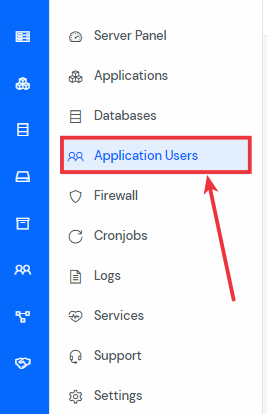
Step 4: You will see the Application Users table as shown below. Locate the user and toggle the Root Access switch to enable or disable it.
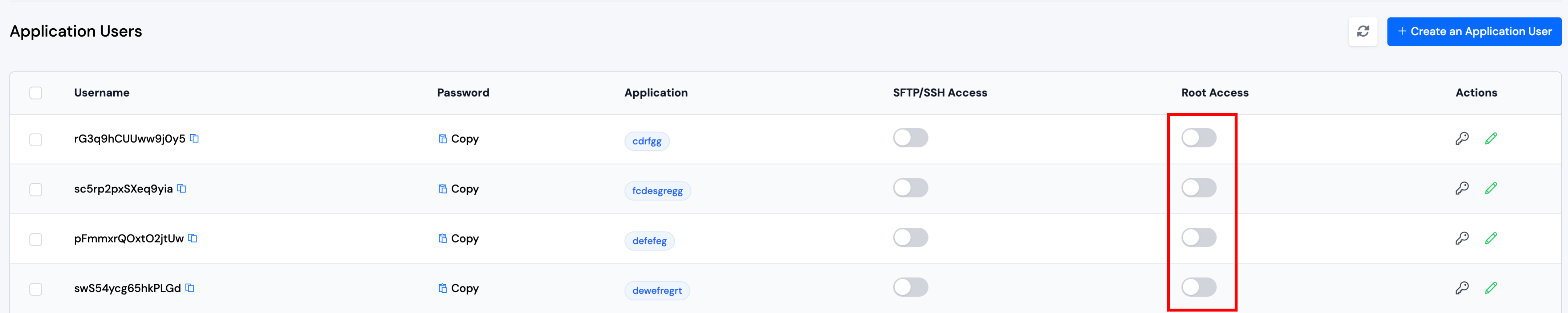
⚠️ Caution: Grant Root access only to trusted users. Root access allows full control over the server environment.